Mobile application – Android Tablet
The Seek’N’Share mobile interface is a native Android application designed for tablet and advanced smartphone use. The application allows pupils to explore multimedia content (text, pictures, video, and audio) linked to locations in their environment. In addition to user-initiated discovery, the application can also trigger audio prompts as the pupils enter and exit the areas and arrive at and leave the POIs (points of interest).
I designed application from beginning. Part of the icons are made by me and part of them were from open icon library. Application was part of my work as a research assistant. This was a research project, not for commercial use. The main focus was in functions, usability and make working prototype, not in clean graphical look or final product. This was also not designed with android design guidelines, because we wanted support this 2-hand use and make more freely designing experiments.
Our publication: http://dl.acm.org/citation.cfm?doid=2541831.2541872
Applications starting view.

Presentation editor
The presentation editor contains the functionality needed to create and submit the presentation that is created as the outcome of the assignment. Content items that the user has assigned for the presentation can be dragged to the timelines, arranged and modified to create the presentation. Video and pictures share one timeline and audio clips another. This way the users can for example provide context for the pictures with their own narration. The location of items within the timelines and the duration of picture presentation can be modified with simple drag gestures. In addition, the presentation can be previewed on the device prior to submitting it to the server.
This picture is my wireframe of the view. This was my first real work attempt to do wireframes so they aren’t so clean looking. Final view of the actual prototype wasn’t finished to meet designs so well and that’s why there is no photo of that. Idea of two different colored icons is to represent recordings which are already in use in timeline.
POI view
The POI view (Point of interest) shows an image linked to the POI and its caption. Other content can be browsed using the tabs at the top of the screen or using swipe gesture. The POI view can include pictures, audios and videos. With the controls on the right, s/he can listen to or play back these pre-assigned content items, and add them to the presentation editor ‘folder’ for later addition to the presentation.
Map view
The application is designed to support usage by both hands. Buttons are positioned so the side so usage would be easy and fast.
The left side buttons there is button for Folder view and Map view. Right-hand buttons control the map functions. The user can record his/hers own voice, take a photo or record video. Play and stop buttons control location-based audio information.
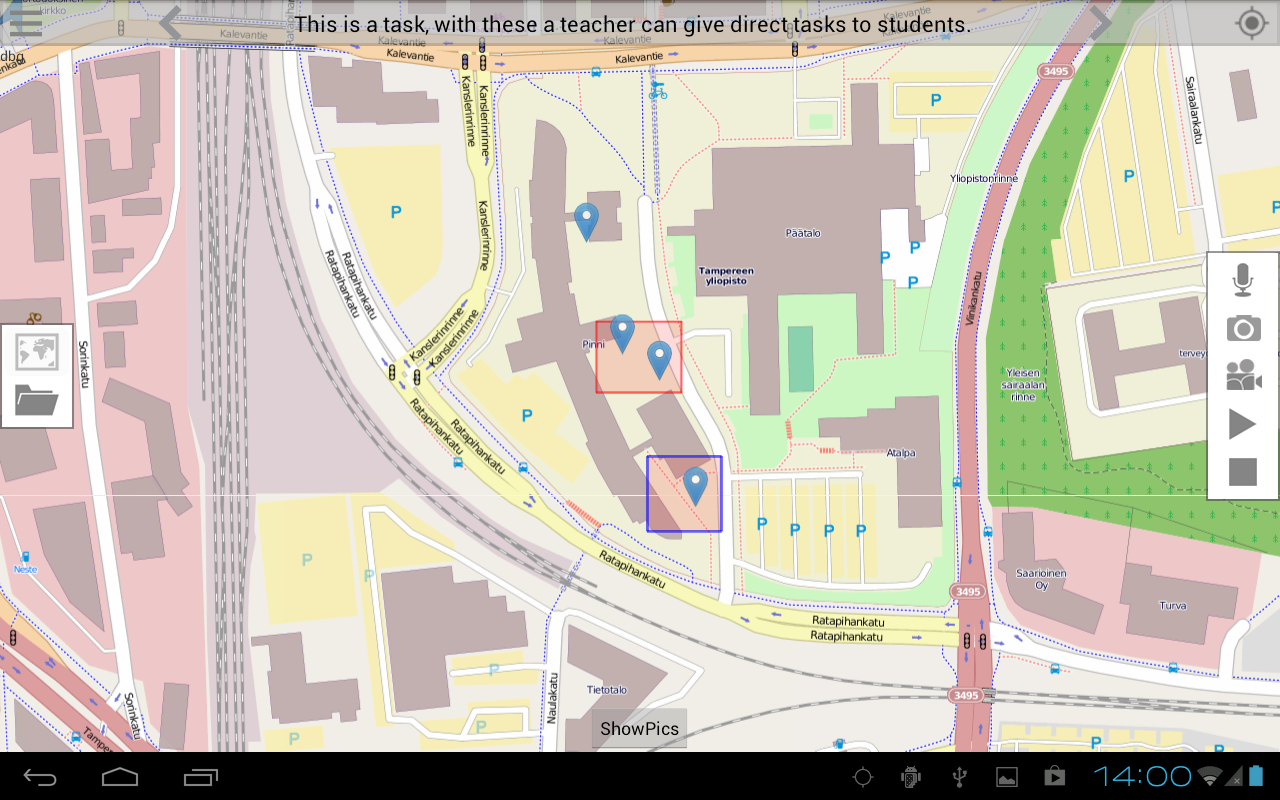

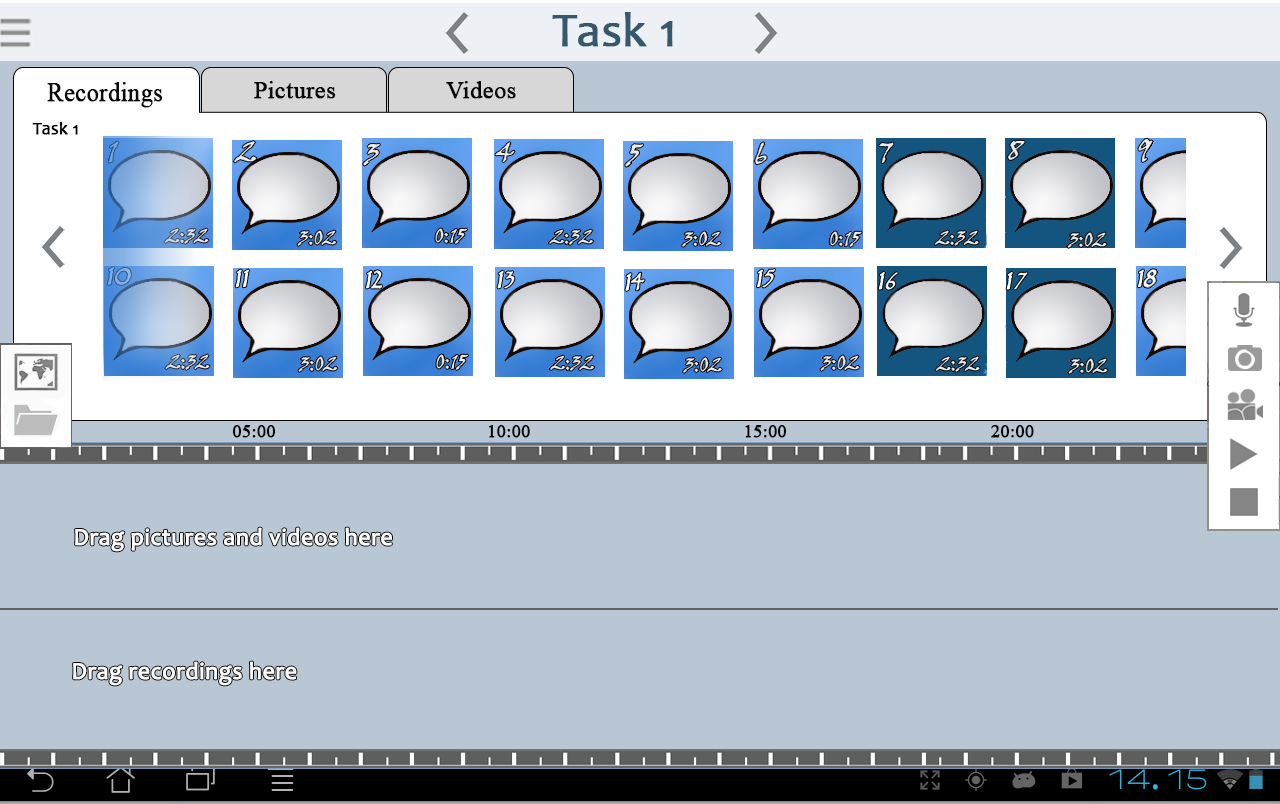
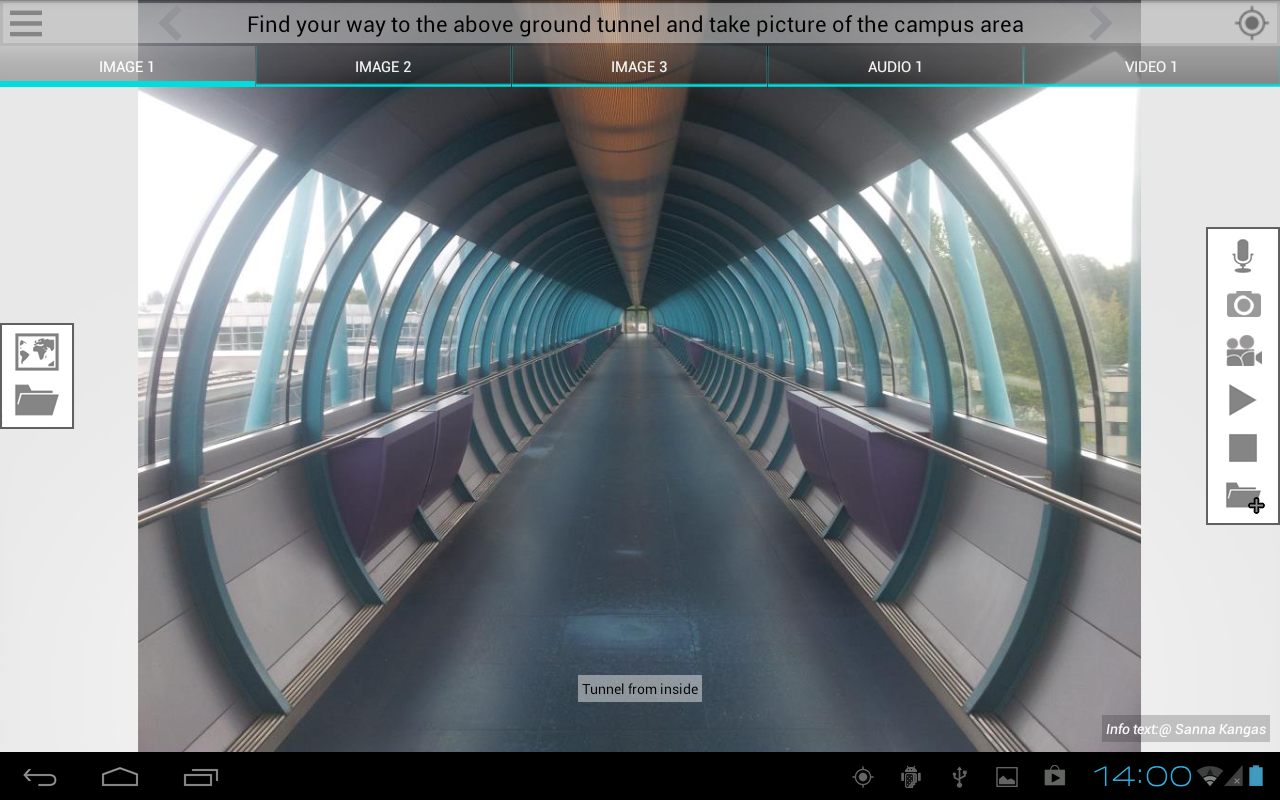
Leave a Reply